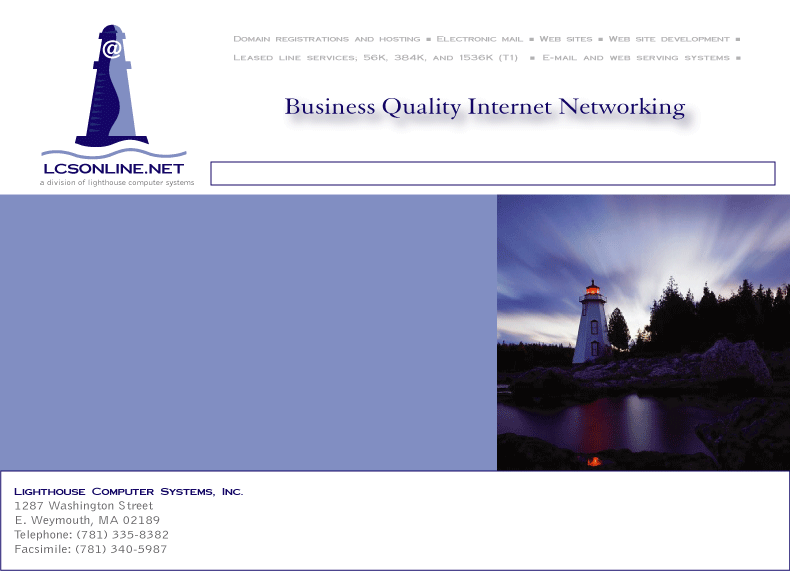
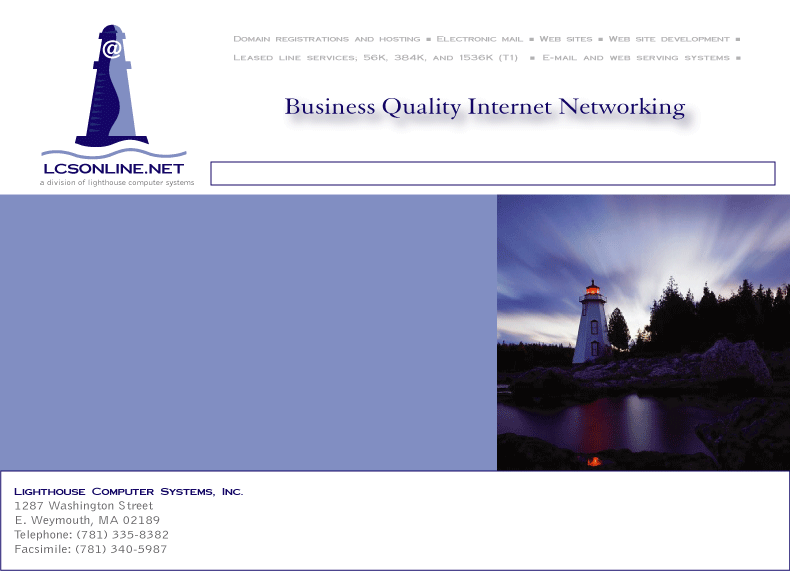
Download here: Download LCS Remote Assist
This software does not permanently install to your computer.
- After you click on download, select SAVE AS to your Windows Desktop - Right-click on the downloaded file on your Windows Desktop - Choose RUN AS ADMINISTRATOR from the pop up menu - For any security, firewall, publisher, or changes to computer warnings, select ALLOW / YES / RUN - Double click on the technician # assigned to you
